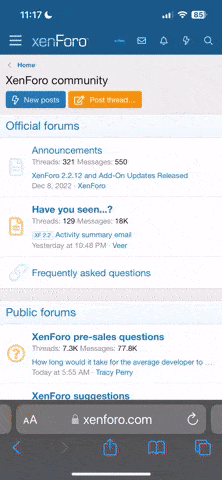View2Atom v0.3 (easily making camride) released 20240502
● fixed mouse event comsuming problem
● Shortcut to Atom's ControlUI, PluginsUI, MoveUI
● Many bugs were corrected, continued testing, and new coding.
● Photoshop work to create new icons generation
※ all example is refer to View2Atom.Test.json inner 14mhz.View2Atom.3.var
1. install plugin
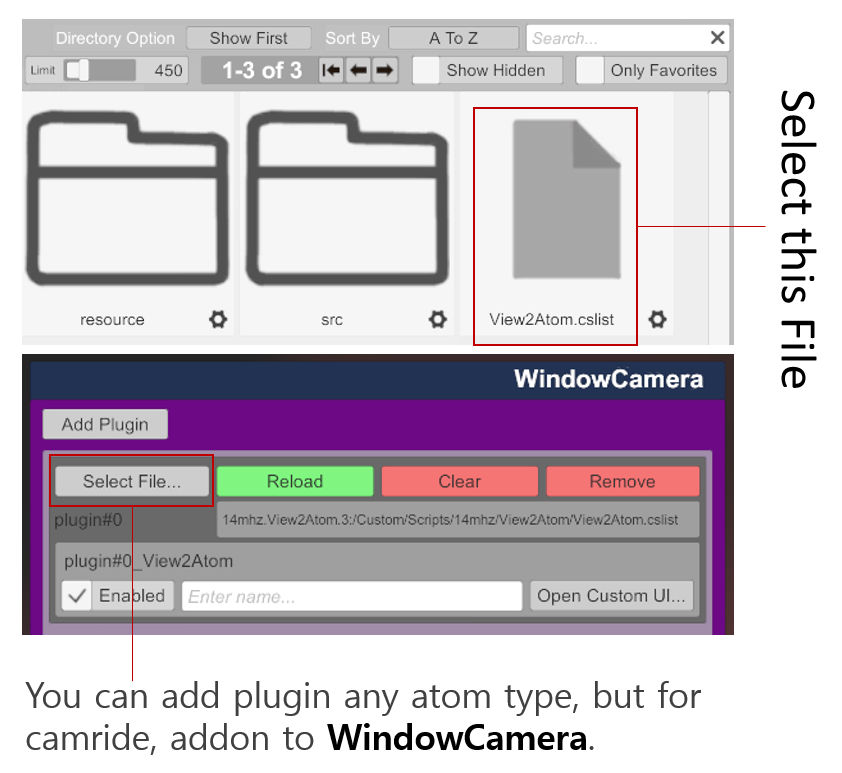
2. Control Slots
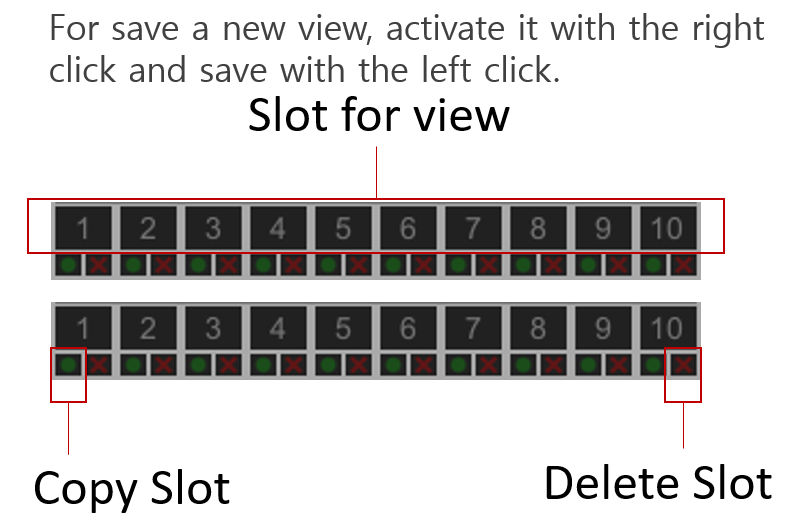
● add slot example
● verify slot example
● delete slot example
● copy slot example
3. 2D navigation zoom in&out
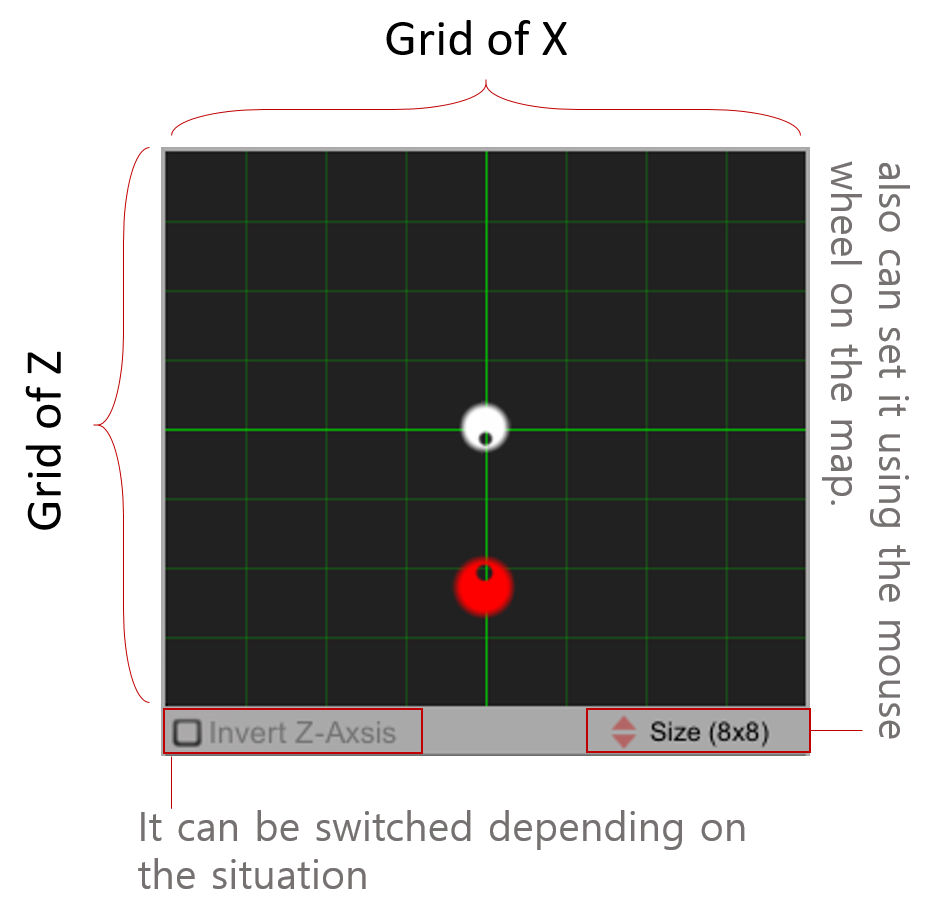
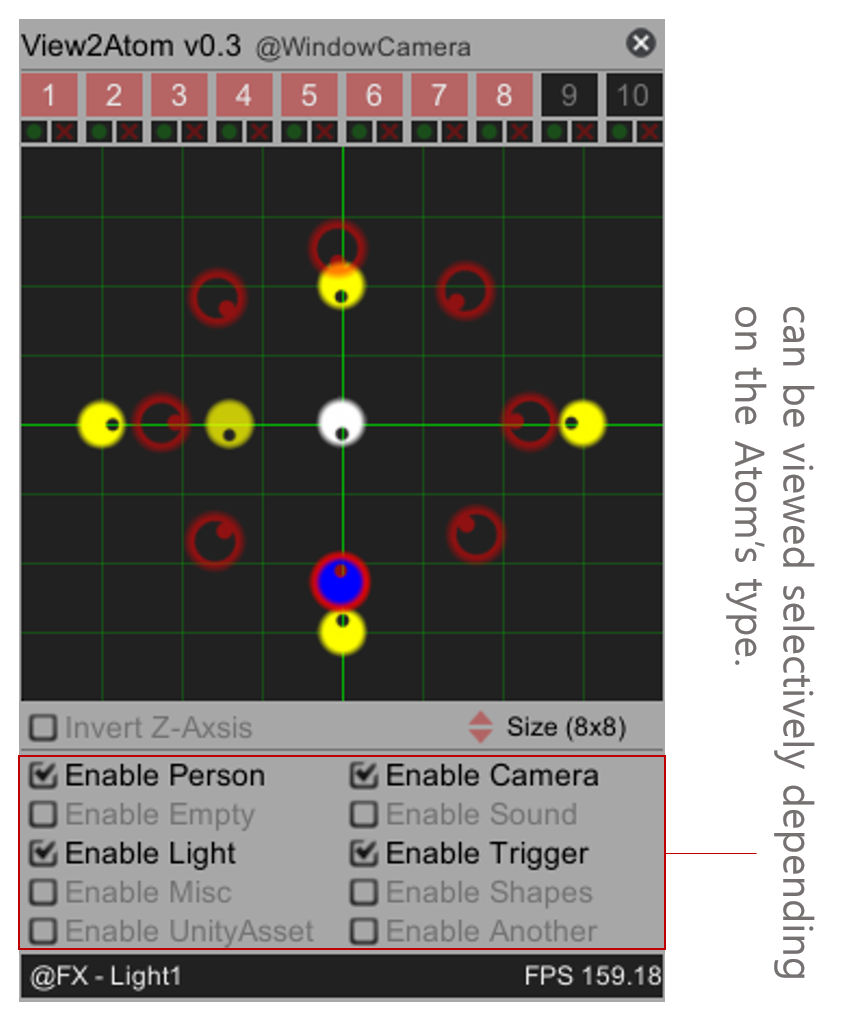
● select camera example
● zoom-in/out example
● verify atom by type example
● calling VAMUI shortcut example
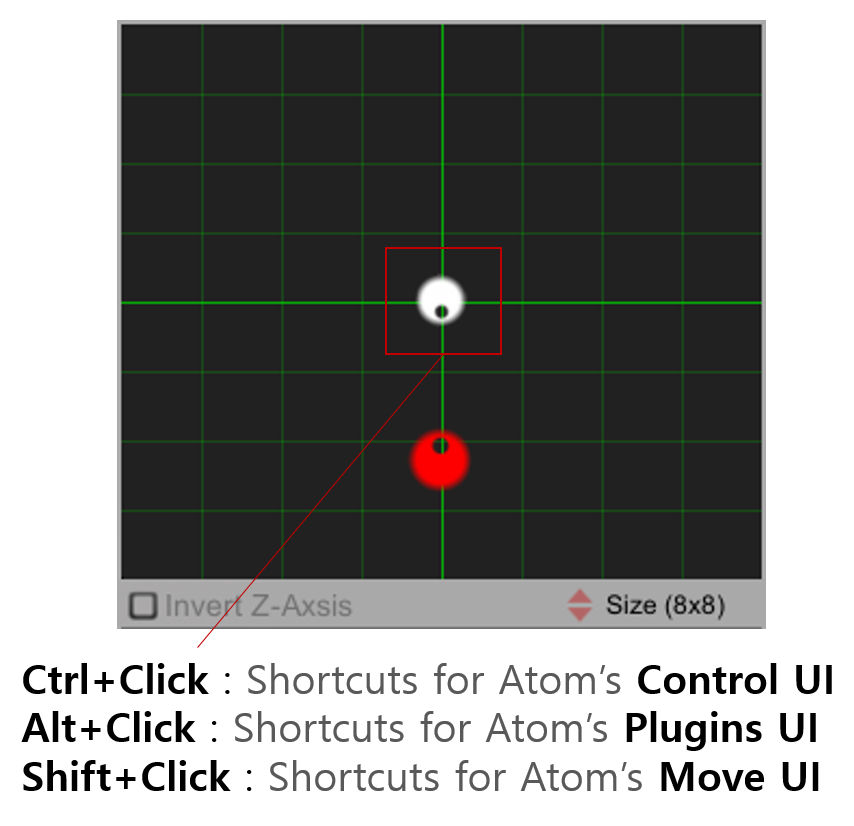
● UI on/off example
4. trigger function
● 10-view with only one spawn atom
● trigger action test
5. Camride Test (using AcidBubbles's timeline&embody)
♥ This was my first time learning C# and Unity, and I had a lot of difficulties.
♥ I coded by referring to the AcidBubbles's great and MacGruber's amazing codes,
and performed the coding using just Notepad and VAM's instance compiler without an IDE. so hard~~~
♥ If there is a bug or improvement in the code, please contact me and I will respond kindly.
♨♨♨ hava a nice camriding !!! ♨♨♨
-------------------------------------------------------------------------------------------------
View2Atom v0.2 released 20240430
- support GUI HUD (init version)
- support 10-CamView
-------------------------------------------------------------------------------------------------
View2Atom v0.1 released 20240428
This plugin moves Player View to a specific Atom location (like camera), Atom location to Player View, either on load or with a trigger.
Add the plugin to an empty, and align the Player View towards where you want the player to look. and then press 'Fit View2Atom' Button or Shorcut key. If you want to restore location view, press 'Fit Atom2View' Button or Sorcut key.
Using this tool, you can create a cam-ride very easily.
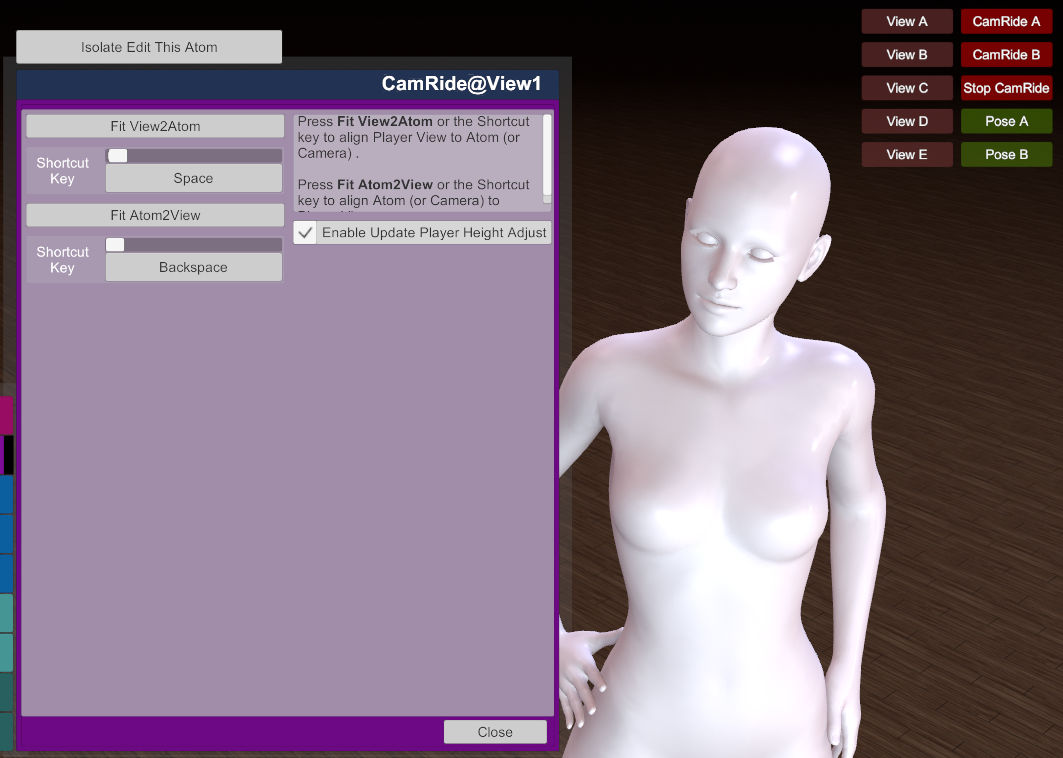
You can find a examples below scene & looks ...

 hub.virtamate.com
hub.virtamate.com

 hub.virtamate.com
hub.virtamate.com

 hub.virtamate.com
hub.virtamate.com
● fixed mouse event comsuming problem
● Shortcut to Atom's ControlUI, PluginsUI, MoveUI
● Many bugs were corrected, continued testing, and new coding.
● Photoshop work to create new icons generation
※ all example is refer to View2Atom.Test.json inner 14mhz.View2Atom.3.var
1. install plugin
2. Control Slots
● add slot example
● verify slot example
● delete slot example
● copy slot example
3. 2D navigation zoom in&out
● select camera example
● zoom-in/out example
● verify atom by type example
● calling VAMUI shortcut example
● UI on/off example
4. trigger function
● 10-view with only one spawn atom
● trigger action test
5. Camride Test (using AcidBubbles's timeline&embody)
♥ This was my first time learning C# and Unity, and I had a lot of difficulties.
♥ I coded by referring to the AcidBubbles's great and MacGruber's amazing codes,
and performed the coding using just Notepad and VAM's instance compiler without an IDE. so hard~~~
♥ If there is a bug or improvement in the code, please contact me and I will respond kindly.
♨♨♨ hava a nice camriding !!! ♨♨♨
-------------------------------------------------------------------------------------------------
View2Atom v0.2 released 20240430
- support GUI HUD (init version)
- support 10-CamView
-------------------------------------------------------------------------------------------------
View2Atom v0.1 released 20240428
This plugin moves Player View to a specific Atom location (like camera), Atom location to Player View, either on load or with a trigger.
Add the plugin to an empty, and align the Player View towards where you want the player to look. and then press 'Fit View2Atom' Button or Shorcut key. If you want to restore location view, press 'Fit Atom2View' Button or Sorcut key.
Using this tool, you can create a cam-ride very easily.
You can find a examples below scene & looks ...
Looks - 14mhz.Look01-JenneferLady
14mhz.Look01-JenneferLady I used the View2Atom plugin below to create this scene. https://hub.virtamate.com/resources/view2atom-easily-making-camride.46037/
Looks - 14mhz.Look02-JenneferYoung
14mhz.Look02-JenneferYoung I used the View2Atom plugin below to create this scene. https://hub.virtamate.com/resources/view2atom-easily-making-camride.46037/ I
Looks - 14mhz.Look03-Sulwon
14mhz.Look03-Sulwon I used the View2Atom plugin below to create this scene. https://hub.virtamate.com/resources/view2atom-easily-making-camride.46037/