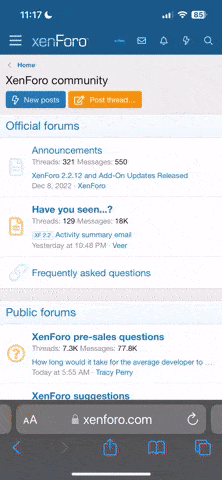-
 Hi Guest!
Hi Guest!
This is a notice regarding recent upgrades to the Hub. Over the last month, we have added several new features to improve your experience.
You can check out the details in our official announcement!
colorscale
-

Assets Neutral Environment 1.0
Hub-Hosted VAR CC BYNeutral environment for VAM. Requires: Script_ColorScale of Blazedust 1.Open Neutral-Environment-MERGE.json with "Merge Load Scene" 2.Select "Neutral-Environment-Color" atom and select plugin to change color. -

Plugins ColorScale 2
Hub-Hosted VAR CC BYAttach the plugin (ColorScaleC inside the var package) to a CustomUnityAsset atom to be able to change color/scale on individual components. Coloring is optional in this plugin and disabled by default but can be enabled. For a more feature rich coloring you should use UnitAssetVamifier...