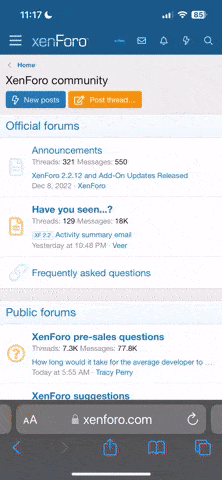HAL9001 submitted a new resource:
BeatIt - Plugin for flexible analysis of and reaction to sound
Read more about this resource...
BeatIt - Plugin for flexible analysis of and reaction to sound
BeatIt is an audio analyzer that sends trigger messages to anywhere in the scene based on the intensity of certain frequencies in the music or audio (e.g., Bass). This version of an audio analyzer uses automatic calibration and volume compensation to deliver always the same reponses regardless of the volume of the Audio Source used, and it allows for full configuration of up to 8 frequency bands to look at.
View attachment 250514
I derived the code for this plugin from...
Read more about this resource...