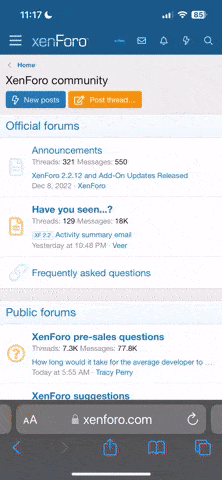-
 Hi Guest!
Hi Guest!
This is a notice regarding recent upgrades to the Hub. Over the last month, we have added several new features to improve your experience.
You can check out the details in our official announcement!
optimization of vam 2
- Thread starter xxARESxx
- Start date