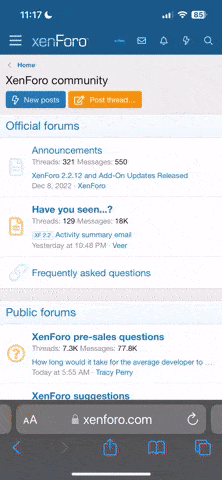CodeyChaos
New member
Thanks to using MacGruber_IdlePoserUI.cs as a guide, I'm scripting a save system for my plugin that saves in the usual VaM way. The only thing missing is the screenshot option that usually pops up, like when saving a scene for example. Just wondering if there's another plugin out there that could show me how this would be scripted?